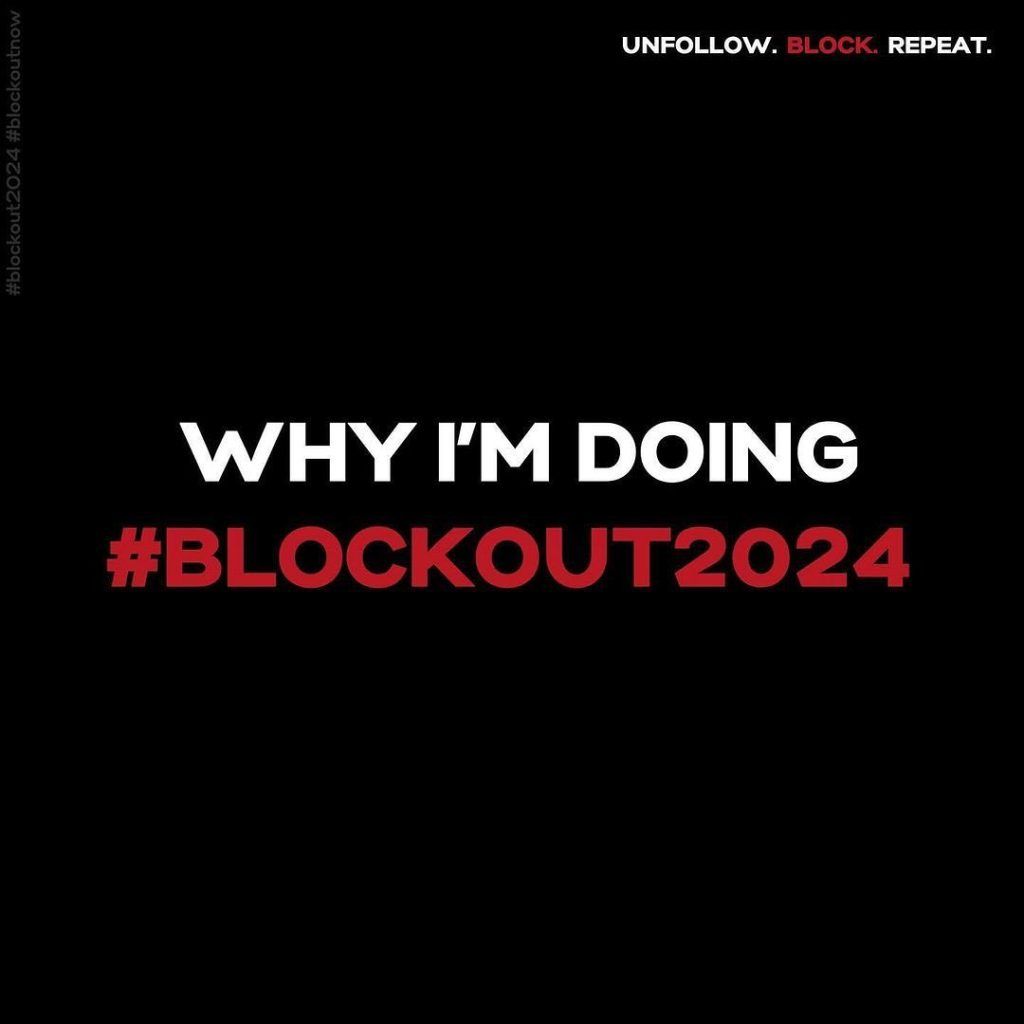A new trend on social media has been born, and we’re jumping on that bandwagon. The AI Yearbook trend lets you imagine how you’d look if you were popular in high school. Here’s how to do the AI Yearbook trend and get your own photos.
How to do the AI Yearbook trend that is taking over the internet
Seeing yourself in scenarios crafted by AI isn’t new. After all, Instagram has been taken over by our acquaintances turning themselves into anime characters by AI at one point, and another time into paintings. Now, we have one more trend abuzzing, but with a nostalgic twist. If you’ve never been curious what you would look like in one of those vintage yearbook photos, now you are. The AI Yearbook photos come in various styles and poses to match, so you can be a jock, a fashionista, whatever aesthetic Kali Uchis chose for herself, and more.
Who doesn’t love a good 90s throwback?
[Hero Image Credit: EPIK Ai Photo Editor/App Store]
How to get your AI Yearbook photos online
- Download the application EPIK (available for both iOS and Android).
- Select the “AI Yearbook” option.
- Upload 8-12 selfies of yourself.
- Select your gender.
- Choose a payment option: the “Standard” option is THB 149, 60 images will be processed in 24 hours. The “Express” option is THB 199, 60 images will be processed in two hours.
- Select “Create Yearbook Images.”
- Edit with frames and filters as needed.
- Select “Process.”
Selfies need to clearly show your face in good lighting, with nothing covering your face—this includes hats, caps, glasses, and so on. Thereby, full body shots where the face is barely visible or extreme close-up shots may not work. It’s better to upload photos with a diverse range of expressions, angles, and backgrounds. Different results are generated each time.
Note that there may be a surge of people using the app at the same time, resulting in a long queue of people waiting for the images to be processed, as well as a “please wait” banner greying out the options for the payment plans. At the time of writing, we didn’t see the THB 149 option as available, but the THB 199 option is available in around a minute of wait.
Happy Graduation, people.